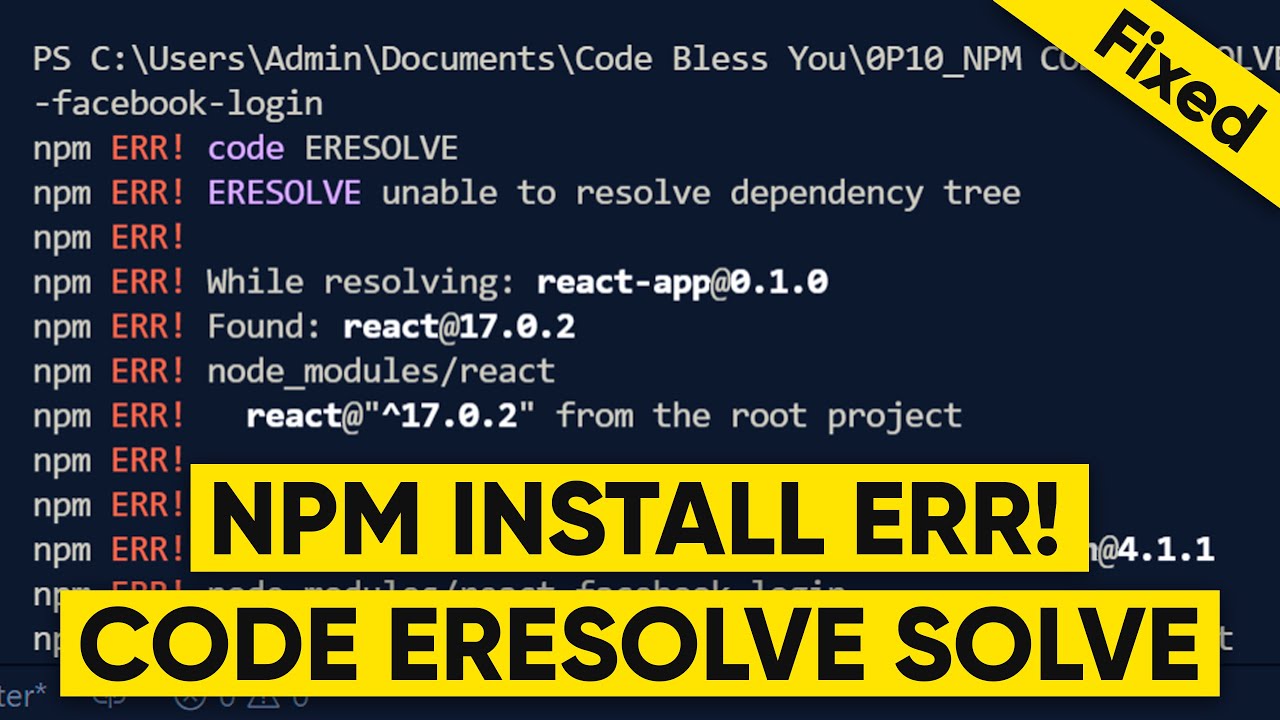Error Code Elifecycle is a common error in npm. It occurs when there is an issue during the execution of a script linked to a lifecycle event.
To solve this error, one suggestion is to remove the node_modules folder, delete the package-lock. json file, and then reinstall the modules using npm. Error Code Elifecycle is a frequently encountered error in npm. It occurs when there is a problem with executing a script related to a lifecycle event.
This error can be frustrating as it can disrupt the normal functioning of npm. However, there are solutions available to resolve this issue. One common suggestion is to remove the node_modules folder, delete the package-lock. json file, and then reinstall the modules using npm. We will explore different methods to fix the Error Code Elifecycle and ensure smooth operation of npm.
Table of Contents
Understanding And Identifying Error Code Elifecycle
Understanding and Identifying Error Code ELIFECYCLE
When it comes to troubleshooting issues in the world of coding, one common error that developers often encounter is the Error Code ELIFECYCLE. This error can be frustrating and may prevent your code from functioning as intended. Understanding the nature of this error and being able to identify its causes can help you resolve the issue efficiently and get your code back on track.
What is Error Code ELIFECYCLE?
Error Code ELIFECYCLE is a common error that occurs when running npm operations, such as npm run dev or npm install commands. It indicates that there was an error during the execution of a script linked to a lifecycle event. This error message is typically accompanied by specific details about the script and the event it is associated with.
Common Causes of Error Code ELIFECYCLE
The Error Code ELIFECYCLE can stem from various issues within your code or development environment. Some common causes include:
- Dependency conflicts: If there are conflicting versions of dependencies specified in your project’s
package.jsonfile, it can lead to errors during the execution of lifecycle scripts. It’s crucial to ensure that all dependencies are compatible and do not have any conflicting versions. - Script errors: If there are errors in the scripts associated with lifecycle events, such as pre-build or post-install scripts, it can result in the Error Code ELIFECYCLE. Review the scripts and make sure they are free of syntax errors or other issues that may cause script execution to fail.
- File permission issues: In some cases, the error may occur due to insufficient file permissions. Make sure that the necessary files and directories have the appropriate permissions for the user executing the
npmcommands.
How to Identify Error Code ELIFECYCLE
Identifying the specific cause of Error Code ELIFECYCLE can help you troubleshoot and resolve the issue effectively. Here are some steps you can take to identify the error:
- Check the error message: When the error occurs, make sure to read the entire error message carefully. It may provide valuable information about the specific script or event causing the issue.
- Review the lifecycle scripts: Examine the scripts associated with the lifecycle events specified in your
package.jsonfile. Look for any syntax errors or potential issues within the scripts. - Inspect dependency versions: Verify that the dependencies listed in your
package.jsonfile do not have any conflicting versions. Incompatible dependencies can often lead to the Error Code ELIFECYCLE. - Check file permissions: Ensure that the user executing the
npmcommands has the necessary permissions to access and modify the relevant files and directories.
By following these steps to identify the cause of the Error Code ELIFECYCLE, you can effectively troubleshoot and resolve the issue, ensuring the smooth execution of your code.
Troubleshooting Steps For Error Code Elifecycle
If you’ve encountered Error Code Elifecycle, don’t worry – there are simple troubleshooting steps you can take to resolve it. In this section, we’ll go through these steps one by one to help you get your software up and running smoothly again.
Check for any recent changes or updates
The first thing to do when facing Error Code Elifecycle is to check for any recent changes or updates that might have caused the issue. It’s possible that a recent software update or installation could be conflicting with your current setup. Make sure to review any changes you’ve made to your system and software configuration.
Verify software compatibility
Another important step in troubleshooting Error Code Elifecycle is to verify the compatibility of your software. Ensure that all the software components involved are compatible with each other and with your system. Check the system requirements of the affected software and compare them against your computer’s specifications. This will help identify any compatibility issues that may be causing the error.
Update or reinstall affected software
If you’ve determined that the software involved in the error is outdated or corrupted, it’s crucial to update or reinstall it. Check for any available updates for the software in question and apply them. If updates are not available or don’t resolve the issue, consider uninstalling the software and then reinstalling it from a reliable source. This can help resolve any software-related issues that may be causing Error Code Elifecycle.
Clear cache and temporary files
Clearing cache and temporary files can often resolve various software-related errors, including Error Code Elifecycle. These files can sometimes become corrupted or interfere with the proper functioning of the software. Clearing them can provide a fresh start and eliminate any potential conflicts. Use the appropriate method for your operating system to clear cache and temporary files, and then restart the affected software.
Check system resources and hardware
In some cases, Error Code Elifecycle can be attributed to insufficient system resources or hardware problems. Check your computer’s resource usage and ensure that you have enough available memory, disk space, and processing power for the software to run smoothly. It’s also important to check for any hardware issues, such as faulty components or incompatible peripherals, that may be causing the error. Addressing these resource and hardware-related issues can help resolve Error Code Elifecycle.
Advanced Techniques To Resolve Error Code Elifecycle
Advanced Techniques to Resolve Error Code Elifecycle
Utilizing error logs for troubleshooting
When encountering Error Code Elifecycle, one of the first steps you can take to resolve the issue is to utilize error logs for troubleshooting.
Error logs provide valuable information about the error, including the exact error code and any associated error messages. By analyzing the error logs, you can gain insights into the root cause of the problem and identify potential solutions.
Additionally, error logs can help you track the progression of the error, allowing you to identify patterns and recurring issues. This information can be invaluable when seeking assistance from online communities or forums, as it provides specific details that can aid in troubleshooting.
Analyzing error codes and error messages
Another advanced technique to resolve Error Code Elifecycle is to analyze the error codes and error messages. Error codes are standardized identifiers that provide information about the type of error encountered, while error messages provide more detailed descriptions of the specific error.
When analyzing error codes and error messages, start by researching the specific error code and message. This can often lead to finding relevant documentation or articles that provide solutions or workarounds for the issue. Additionally, pay close attention to any keywords or phrases in the error message that might provide clues about the root cause of the error.
By thoroughly analyzing the error codes and error messages, you can gain a deeper understanding of the issue and increase your chances of successfully resolving it.
Using third-party diagnostic tools
To expedite the resolution of Error Code Elifecycle, consider using third-party diagnostic tools specifically designed to identify and resolve software errors.
These tools can provide a comprehensive analysis of the error, including potential causes and recommended solutions. They often offer advanced features such as automated error detection, detailed error logs, and real-time monitoring, making them invaluable resources for troubleshooting complex errors.
When using third-party diagnostic tools, ensure that you choose a reputable tool that is compatible with your software environment. It’s also important to follow the instructions provided by the tool’s documentation to ensure effective utilization.
Seeking help from online communities and forums
When all else fails, seeking help from online communities and forums can be a valuable resource for resolving Error Code Elifecycle.
Online communities and forums host a vast pool of experienced professionals and enthusiasts who are often willing to lend a helping hand. Before posting your query, ensure you provide relevant details such as the exact error code, error message, steps taken to troubleshoot, and any pertinent system information.
Engage with the community by asking specific questions and providing updates as you try different solutions. Be sure to express gratitude to those who offer assistance and consider contributing back to the community by sharing your experience once the error is resolved.
Frequently Asked Questions Of Error Code Elifecycle
How To Fix Npm Error?
To fix npm error, check if npm is installed correctly and in the PATH. If not, reinstall npm and make sure it is added to the PATH. Clear the npm cache using the command “npm cache clean –force”. Check for any corrupted files in the node_modules folder and delete it if necessary.
Finally, reinstall the modules using npm.
Why Is My Npm Install Not Working?
There are a few possible reasons why your npm install may not be working. One reason could be that npm was not installed correctly or the executable was not placed in the PATH. This can happen if the installation process was interrupted or had issues.
How To Fix Npm Error Code 1?
To fix npm error code 1, check if npm is installed correctly and if its executable is in the PATH. If not, reinstall npm and make sure it is properly added to the PATH. You can also try clearing your npm cache using the command “npm cache clean –force”.
Additionally, removing the node_modules folder and package-lock. json file and then reinstalling the modules using npm can also help resolve the issue.
Conclusion
To conclude, the “Error Code Elifecycle” is a common issue that occurs during npm operations. This error indicates that there was a failure in executing a script linked to a lifecycle event. To resolve this error, it is recommended to clear the npm cache using the command “npm cache clean –force” and reinstall the modules.
Additionally, ensuring that the node_modules folder and package-lock. json file are in a valid state can help prevent this error from occurring in the future.