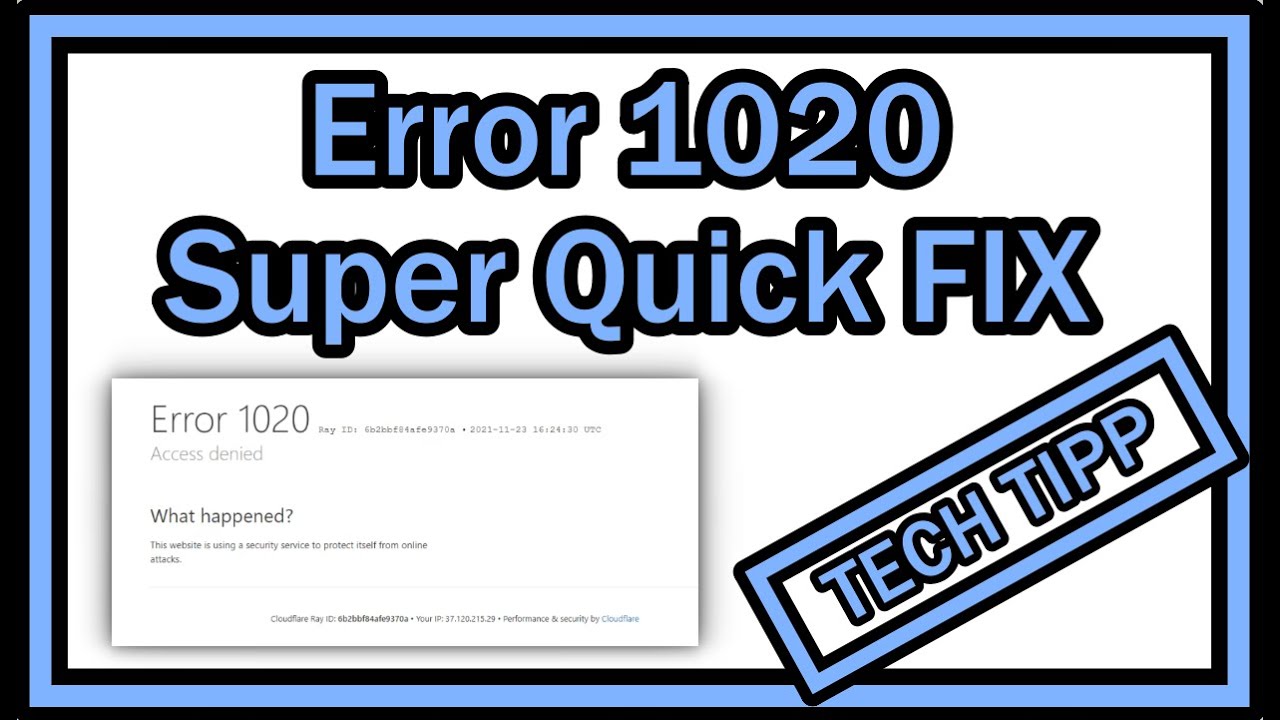Error code 1020 indicates a website access restriction due to a blocked IP address. An error code 1020 is displayed when a website restricts access to certain IP addresses.
This can happen for various reasons, such as security concerns or excessive traffic from a particular IP. When you encounter error code 1020, it means that your IP address has been blocked and you are unable to access the website.
Take necessary steps to resolve the issue, such as contacting the website administrator or using a virtual private network (VPN) to access the site with a different IP address. By addressing the IP block, you can regain access to the website without encountering error code 1020.
Table of Contents
What Is Error Code 1020 And Its Impact On Website Functionality
As a website owner or a frequent internet user, you might have come across Error Code 1020 at some point. This error code is related to website functionality and can be quite frustrating to encounter. In this article, we will explore the definition of Error Code 1020, common scenarios leading to its occurrence, and the effects it has on website performance.
Definition of Error Code 1020
Error Code 1020, also known as “Access Denied” or “Block Page By Firewall,” is an HTTP status code that occurs when a website’s server denies access to a user or a group of users. This denial can be due to various reasons, such as security measures implemented by the website or the hosting server, firewall settings, or even geographical restrictions.
Common scenarios leading to Error Code 1020
There are several scenarios that can trigger Error Code 1020, leaving users unable to access a website. Some of these common situations include:
- A website’s security system identifies suspicious activity from a user’s IP address and blocks access to protect the site from potential threats.
- A firewall installed on the server or network imposes restrictions on certain IP addresses, regions, or countries, preventing access to the website.
- A website uses a Content Delivery Network (CDN) that has specific rules in place, and when those rules are violated, access is denied.
- Access to the website is limited or blocked for users coming from specific IP ranges, such as those associated with suspicious or malicious activities.
Effects of Error Code 1020 on website performance
Error Code 1020 can have significant effects on the performance of a website, both from the user’s perspective and the website owner’s standpoint. Some of the effects include:
- Decreased user experience: When users encounter Error Code 1020, they are unable to access the desired content or perform actions on the website, leading to frustration and a negative user experience.
- Potential loss of customers or visitors: In cases where a website uses Error Code 1020 as a security measure, legitimate users may be denied access, leading to a loss of potential customers or visitors.
- Impacts on SEO efforts: If search engine crawlers encounter Error Code 1020 while attempting to index a website, it may affect its visibility in search engine rankings, potentially leading to a decrease in organic traffic.
- Missed opportunities: If a website blocks access to certain regions or IP addresses, it may miss out on potential opportunities, such as users from those regions who could have become customers or engaged with the website’s content.
In conclusion, Error Code 1020 can significantly impact website functionality, hindering user access and causing frustration. It is essential for website owners to understand this error code, identify common scenarios leading to its occurrence, and implement appropriate measures to minimize its effects.
Identifying The Root Causes Of Error Code 1020
Identifying the Root Causes of Error Code 1020
When encountering Error Code 1020, it’s essential to determine the underlying causes to effectively address and resolve the issue. This error typically occurs when there are limitations or issues with server resources, security settings, or excessive traffic and suspicious activity. By identifying these root causes, you can make the necessary adjustments and prevent the error from recurring. In the following sections, we will delve into each potential cause, including insufficient server resources, misconfigured security settings, and excessive traffic or suspicious activity.
Insufficient Server Resources
One possible reason for Error Code 1020 is insufficient server resources. This means that the server hosting your website may not have enough memory, processing power, or storage to handle the incoming requests. Insufficient server resources can lead to slow response times, timeouts, and ultimately, the display of Error Code 1020 to the users.
To address this issue, you can consider upgrading your hosting plan to one that offers higher resource allocations. Additionally, optimizing your website’s code, database queries, and media files can help reduce the server’s workload and improve overall performance. By ensuring that your server has sufficient resources to handle the incoming traffic, you can minimize the occurrence of Error Code 1020.
Misconfigured Security Settings
Another potential cause of Error Code 1020 is misconfigured security settings. This occurs when your server’s security measures are too strict and start blocking legitimate requests, including those from regular users or search engine crawlers. These misconfigurations can be in the form of overly aggressive firewall rules, IP blocklists, or WAF (Web Application Firewall) settings.
To mitigate this issue, you should review and adjust your security settings to strike a balance between protecting your website and allowing legitimate traffic. Analyze your firewall rules and blocklists to ensure that they are up to date and accurate. If you are using a WAF, make sure to tailor its settings to your website’s specific needs. Regularly monitoring your server logs for any false positives can also help identify and resolve any misconfigurations related to security settings.
Excessive Traffic or Suspicious Activity
Error Code 1020 may also be triggered by excessive traffic or suspicious activity targeting your website. This can happen when your server becomes overwhelmed by an unusually high number of requests or when it detects suspicious patterns that could indicate a cyber attack or bot activity. In such cases, the server may respond by blocking access to your website and displaying Error Code 1020.
To tackle this issue, you can analyze your website’s traffic patterns using web analytics tools and server logs. Identify any unusual spikes in traffic or suspicious activities such as multiple failed login attempts, spam comments, or unauthorized access attempts. Implementing measures such as rate limiting, CAPTCHA verification, or IP blocking can help combat excessive traffic and mitigate the risk of suspicious activities.
In conclusion, Error Code 1020 can stem from various root causes, including insufficient server resources, misconfigured security settings, and excessive traffic or suspicious activity. By understanding and addressing each of these factors, you can ensure a smooth and error-free experience for your website users. Regularly monitoring your server’s performance, reviewing security settings, and analyzing traffic patterns will help in identifying and resolving issues promptly, ultimately maintaining the availability and functionality of your website.
Solution 1: Optimize Server Resources
Error Code 1020: Solution 1 – Optimize Server Resources
When encountering Error Code 1020, it is essential to implement the appropriate solutions to optimize server resources. By identifying resource bottlenecks, upgrading server infrastructure, and implementing caching mechanisms, you can effectively tackle this issue and improve the performance of your website.
Identifying Resource Bottlenecks
One of the first steps towards optimizing server resources is to identify any bottlenecks that may be causing the Error Code 1020. Bottlenecks normally occur when certain resources, such as CPU, memory, or disk space, are strained beyond their limits, leading to poor website performance.
To identify these bottlenecks, you can utilize server monitoring tools that provide information about resource utilization and performance metrics. These tools can help you pinpoint any areas of your server that may be experiencing high loads or excessive resource consumption.
Upgrading Server Infrastructure
If you have identified specific resource bottlenecks causing the error, it may be necessary to consider upgrading your server infrastructure. Upgrading key components such as CPU, RAM, or storage capacity can help alleviate the strain on your server and improve its overall performance.
Ensure that you have assessed your website’s requirements and consulted with your hosting provider or IT team to determine the appropriate upgrades needed. By ensuring your server has adequate resources, you can minimize the occurrences of Error Code 1020 and provide a smoother online experience for your users.
Implementing Caching Mechanisms
Implementing caching mechanisms is another effective strategy to optimize server resources and reduce the occurrence of Error Code 1020. Caching involves storing frequently accessed information in a temporary storage location, which allows for faster retrieval and reduces the strain on the server.
There are various caching mechanisms available, such as browser caching, server-side caching, and content delivery networks (CDNs). By implementing these mechanisms, you can minimize the number of requests made to the server, reduce bandwidth usage, and improve website performance.
In conclusion, to tackle Error Code 1020, it is crucial to optimize server resources. By identifying bottlenecks, upgrading server infrastructure, and implementing caching mechanisms, you can enhance the performance of your website and provide a seamless browsing experience for your users.
Solution 2: Adjust Security Settings
When encountering Error Code 1020, adjusting your website’s security settings can often resolve the issue. By reviewing firewall and security configurations, whitelisting trusted IP addresses, and implementing rate limiting or CAPTCHA systems, you can help protect your website from unwanted traffic while ensuring legitimate visitors can access your content without any interruption.
Reviewing firewall and security configurations
One of the first steps in adjusting your security settings is to review your website’s firewall and security configurations. This ensures that your firewall is properly configured and that your security settings are optimized to prevent unwanted traffic or attacks. By fine-tuning these settings, you can enhance the protection of your website and reduce the chances of encountering Error Code 1020.
Whitelisting trusted IP addresses
Another effective way to adjust your security settings is by whitelisting trusted IP addresses. This means creating a list of approved IP addresses that are allowed to access your website. By doing so, you can block access from suspicious or malicious IP addresses while allowing traffic from known and trusted sources. This helps protect your website from potential security threats and mitigates the risk of encountering Error Code 1020.
Implementing rate limiting or CAPTCHA systems
In addition to reviewing firewall configurations and whitelisting trusted IP addresses, implementing rate limiting or CAPTCHA systems can further enhance your website’s security measures. Rate limiting restricts the number of requests from a specific IP address within a given time frame, helping to prevent excessive traffic and potential malicious activities. CAPTCHA systems, on the other hand, require users to complete a human verification process, ensuring that only genuine visitors can access your website.
By adjusting your security settings using these methods, you can effectively protect your website from unwanted traffic and potential security threats. Implementing robust security measures not only safeguards the integrity of your website but also ensures a seamless browsing experience for your visitors.
Solution 3: Handling Excessive Traffic And Suspicious Activity
One common cause of Error Code 1020 on your website is excessive traffic and suspicious activity. When your website receives an unusually high number of requests or encounters a high volume of malicious traffic, your server may struggle to handle the load, resulting in this error. To address this issue, it is crucial to implement measures to handle excessive traffic and detect and block any suspicious activity.
Implementing content delivery networks (CDNs)
One effective solution to handle excessive traffic is to implement a content delivery network (CDN). A CDN is a geographically distributed network of servers that stores copies of your website’s static files, such as images, CSS, and JavaScript files. By storing these files closer to your website visitors, CDNs can help reduce the load on your server and improve website performance.
To implement a CDN, you can sign up with a reputable CDN provider, such as Cloudflare, Akamai, or Fastly. Once you’ve signed up, you will need to configure your website’s DNS settings to point to the CDN’s servers. This way, when a user requests your website, the static files will be served from the CDN’s servers, reducing the load on your server.
Detecting and blocking malicious traffic
In addition to handling excessive traffic, it is essential to detect and block any malicious traffic that could be causing the error. Malicious traffic can include bots, hackers, or other nefarious actors attempting to exploit vulnerabilities in your website.
To detect and block such traffic, you can utilize security measures such as implementing a web application firewall (WAF) or using services provided by your hosting provider. A WAF can analyze incoming traffic, filter out any suspicious or harmful requests, and block malicious entities from accessing your website.
Considering load balancing options
Load balancing is another technique to distribute incoming traffic evenly across multiple servers. By implementing load balancing, you can ensure that no single server gets overwhelmed by a surge in traffic, helping prevent Error Code 1020 due to excessive traffic.
There are different load balancing options available, such as hardware load balancers or software-based load balancing solutions. Hardware load balancers are dedicated devices that distribute the incoming traffic across multiple servers. In contrast, software-based load balancing can be achieved using technologies such as Nginx or Apache, which act as reverse proxies to evenly distribute traffic to backend servers.
In conclusion, handling excessive traffic and suspicious activity is crucial to prevent Error Code 1020 on your website. Implementing content delivery networks, detecting and blocking malicious traffic, and considering load balancing options can help alleviate the strain on your server and ensure a smooth user experience for your visitors.
Preventing Future Occurrences Of Error Code 1020
Experiencing an Error Code 1020 on your website can be frustrating for both website owners and visitors. This error code typically occurs when the website’s firewall blocks the request, deeming it suspicious or potentially harmful. To ensure a seamless browsing experience for your users, it is essential to take preventative measures to avoid future occurrences of Error Code 1020. By regularly monitoring and maintaining your website, implementing proactive security measures, and optimizing website performance, you can significantly reduce the likelihood of encountering this error code.
Regular Monitoring and Maintenance
Regular monitoring and maintenance of your website is crucial in preventing Error Code 1020 and other potential issues. By conducting routine checks and updates, you can identify any vulnerabilities or security risks, ensuring your website functions smoothly.
To effectively monitor and maintain your website, consider the following:
- Regularly check your server logs for any suspicious activities or access attempts. Identify any IP addresses that trigger the error code and take appropriate actions to block them.
- Update your website’s firewall rules to ensure they are optimized for detecting and handling potentially harmful requests.
- Scan your website for malware and viruses regularly using reliable security software. Remove any infected files promptly to minimize the risk of triggering Error Code 1020.
- Keep your website’s content management system (CMS), plugins, and themes up to date. Outdated software versions can be targeted by hackers, leading to security vulnerabilities.
Implementing Proactive Security Measures
To bolster your website’s security and prevent Error Code 1020, it’s crucial to implement proactive security measures. Taking preventive actions can help mitigate potential risks and ensure a secure browsing experience for your users.
Consider the following proactive security measures:
- Utilize a reliable web application firewall (WAF) to protect your website from malicious requests. WAF can detect and block suspicious activities, minimizing the chances of triggering Error Code 1020.
- Enable two-factor authentication (2FA) for your website’s admin panel. This adds an extra layer of security by requiring users to provide an additional form of verification during login.
- Regularly backup your website’s files and database to a secure location. In the event of a security breach or data loss, you can quickly restore your website to a previous working state.
- Train your website’s users and administrators to follow secure practices, such as using strong passwords and regularly updating them.
Optimizing Website Performance
Optimizing your website’s performance not only enhances user experience but also helps prevent Error Code 1020. A slow-loading website or one that frequently times out can trigger this error code. By optimizing your website’s performance, you decrease the likelihood of encountering this issue.
Consider the following tips for optimizing website performance:
- Optimize images and other media files to reduce their file sizes without compromising quality. Large file sizes can significantly impact page loading times.
- Implement caching mechanisms to store frequently accessed website elements, reducing load times for returning visitors.
- Minify and compress your website’s CSS and JavaScript files to reduce their file sizes, improving overall page loading speeds.
- Regularly optimize and clean your website’s database to remove any unnecessary data or outdated entries.
By following these preventative steps and implementing regular monitoring, proactive security measures, and website performance optimization techniques, you can significantly reduce the occurrence of Error Code 1020 on your website. Providing a seamless browsing experience for your users is essential, and taking these precautions will help ensure a secure and efficient website.
Frequently Asked Questions For Error Code 1020
How Do I Fix Access Denied Error 1020?
To fix access denied error 1020, try the following solutions: 1. Clear your browser cache and cookies. 2. Disable any VPN or proxy connections. 3. Make sure your IP address is not being blocked by the website. 4. Contact the website administrator for further assistance.
Why Am I Getting Error 1020?
Error 1020 is caused by a firewall blocking your access to a website.
What Is Error Code 1020 On Ustraveldocs?
Error code 1020 on Ustraveldocs indicates a problem with your internet connection. Check your connection and try again.
What Is Error 1020 This Website Is Using A Security Service To Protect Itself From Online Attacks?
Error 1020 occurs when a website uses a security service to protect itself from online attacks.
Conclusion
In sum, resolving Error Code 1020 is crucial for maintaining a seamless online experience. By understanding the root causes and following the necessary steps to fix it, you can ensure that your website remains accessible and functional for your audience.
Remember to regularly scan your website for any potential issues, keep your plugins and themes up to date, and optimize your server settings to prevent the occurrence of this error. Additionally, don’t forget the significance of user-friendly error pages that guide visitors to alternative resources or contact information.
By prioritizing error management strategies and staying proactive, you can minimize the impact of Error Code 1020 and provide a positive user experience on your website.