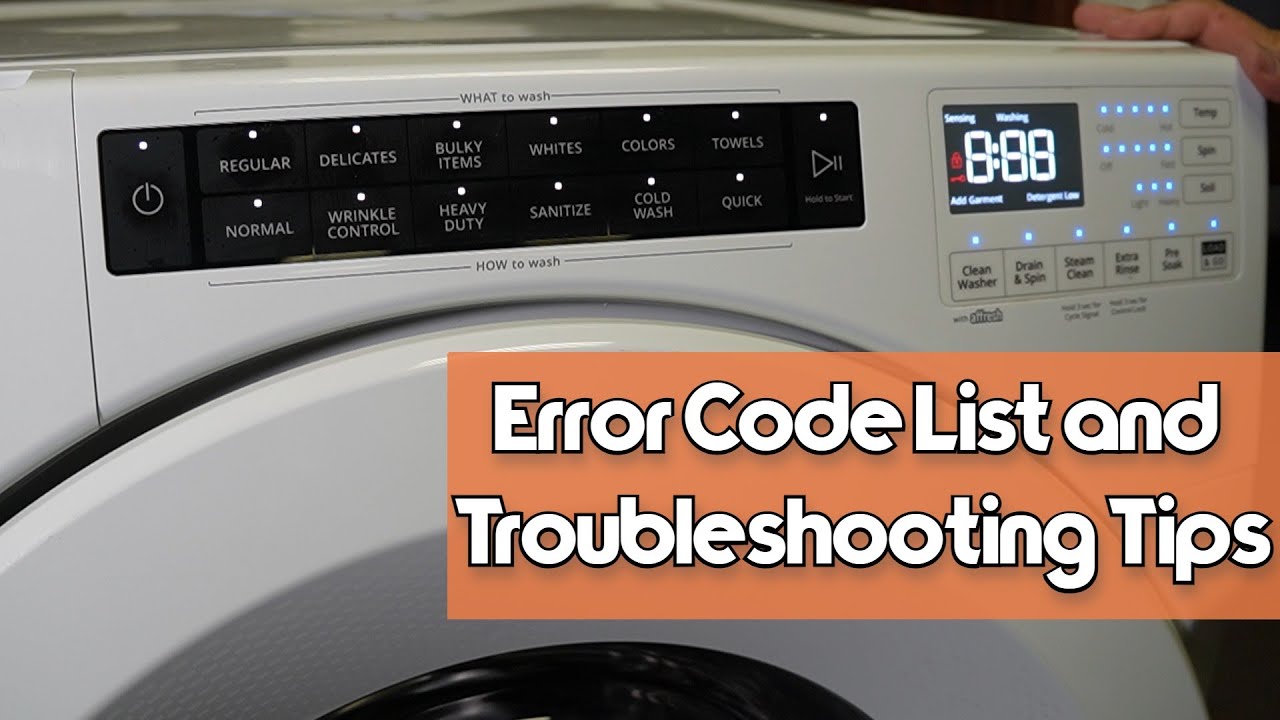The Whirlpool Duet Washer Error Code indicates a possible fault in the Drain pump, Pressure Switch, or the Electronic Control Board. To clear the error code on a Whirlpool Duet washer, you’ll need to diagnose the specific issue and repair or replace the faulty component.
This guide will provide step-by-step instructions on how to activate diagnostic mode, view saved fault codes, and perform tests to troubleshoot the problem. By following these steps, you can resolve the error code and get your Whirlpool Duet washer back to working properly.
Keep reading to learn more about Whirlpool Duet Washer Error Codes and how to fix them.
Table of Contents
Common Whirlpool Duet Washer Error Codes
The Whirlpool Duet Washer is a popular appliance known for its efficiency and reliability. However, like any other electronic device, it may encounter errors from time to time. Understanding these error codes can help troubleshoot and resolve issues effectively. In this article, we will discuss the common Whirlpool Duet Washer error codes and provide possible causes, solutions, and troubleshooting tips for each code.
F21 Error Code: Possible causes and solutions
The F21 error code is often related to drain or pump-related problems. It signifies that the washer is not draining properly. The following are possible causes and solutions for this error code:
- A clogged drain hose or pump filter could be preventing proper water drainage. Check for any obstructions and clean them out if necessary.
- Ensure that the drain hose has a proper connection and is not kinked or bent, as this can restrict water flow.
- Inspect the drain pump for any damage or blockage. Remove any debris or foreign objects that may be obstructing the pump.
- Make sure that the washer’s electrical connections are secure and that there are no loose wires.
- If the above steps do not resolve the issue, it is recommended to consult a professional technician for further assistance.
Steps to reset the washer
If you encounter the F21 error code or any other error code, performing a reset on your Whirlpool Duet Washer can often resolve the issue. Follow these steps to reset your washer:
- Unplug the washer from the power outlet.
- Wait for approximately one minute.
- Plug the washer back into the power outlet and ensure it is properly connected.
- Press and hold the “Start/Pause” button for five seconds to initiate the reset process.
- The washer will restart and the error code should be cleared.
E02 Error Code: Meaning of the error code and troubleshooting tips
The E02 error code on your Whirlpool Duet Washer indicates a problem with the motor or motor control unit. Here is what you need to know:
The E02 error code signifies an issue with the motor or motor control unit. The following are troubleshooting tips to help resolve this error:
- Check if the washer is properly balanced and not overloaded with clothes. An overloaded washer can put strain on the motor.
- Inspect the motor and motor control unit for any visible signs of damage. Replace any faulty components if necessary.
- Ensure that the motor connections are secure and properly plugged in.
- If the issue persists, it is advisable to seek assistance from a professional technician.
Door Locked Error Code: Unlocking the door and checking for obstructions
If you encounter the door locked error code on your Whirlpool Duet Washer, follow these steps to unlock the door and check for any obstructions:
- Press the “Cancel” button to stop the current cycle.
- Wait for the washer to release the lock, which may take a few minutes.
- Once the door is unlocked, inspect the door seal and glass for any debris or obstructions.
- Clean the door seal and glass carefully, removing any dirt or debris that may prevent proper closing and locking of the door.
- Restart the washer and check if the error code has been resolved.
Beeps and Error Codes: Understanding different beep patterns and identifying the error based on beeps
The Whirlpool Duet Washer uses beeps in conjunction with error codes to indicate specific issues. Understanding these beep patterns can help you identify the error and take appropriate action. Here’s how:
Each error code is accompanied by a specific number of beeps. By counting the number of beeps, you can determine the error you’re facing. Refer to your washer’s user manual for the meaning of each beep pattern and corresponding error code. Once you’ve identified the error, you can refer to the respective troubleshooting steps we’ve provided in this article or seek further assistance if needed.
By understanding the common Whirlpool Duet Washer error codes and their possible causes and solutions, you can easily troubleshoot and resolve issues with your washer. Remember to follow the recommended troubleshooting steps and seek professional assistance when required. Achieving a smoothly functioning washer not only ensures clean clothes but also enhances the longevity of your appliance.
Diagnostic Modes And Testing
When it comes to troubleshooting your Whirlpool Duet washer, understanding the diagnostic modes and testing procedures is crucial. These modes allow you to identify and interpret error codes, perform manual parts testing, and run quick test cycles. In this section, we will guide you through the step-by-step process of activating diagnostic mode, accessing the error code display, interpreting error codes, testing different parts of the washer, and performing a quick test cycle. Additionally, we’ll explore other diagnostic tests, including the HMI (Human-Machine Interface) test.
Activating Diagnostic Mode:
Step-by-step guide to entering diagnostic mode:
- Ensure that the washer is plugged in and powered on.
- Press and hold the “Control Lock” button for three seconds to unlock the controls.
- Rotate the cycle selector knob clockwise three times, then counterclockwise one time.
- Rotate the knob clockwise until the “Wash/Rinse” status indicator lights up.
- Press and hold the “Start” button for two seconds to enter diagnostic mode.
Error Code Mode:
Accessing the error code display:
- Once in diagnostic mode, rotate the cycle selector knob to navigate through the different error codes.
- The error codes will be displayed on the washer’s LED screen.
Interpreting the error codes:
Here are some common error codes and their meanings:
| Error Code | Meaning |
|---|---|
| E01 | Water supply issue |
| F01 | Electrical control error |
| F21 | Drainage problem |
| FDL | Door lock issue |
Manual Parts Testing & Quick Test Cycle:
Testing different parts of the washer:
- You can manually test various components such as the pump, pressure switch, and electronic control board to identify any faults.
- Refer to the user manual or online resources for specific testing procedures for each part.
Performing a quick test cycle:
- In diagnostic mode, rotate the cycle selector knob to the “Quick Test” option.
- Press the “Start” button to begin the test cycle, which will run through a series of functions and check for any abnormalities.
Other Tests & HMI Test:
Additional diagnostic tests:
- Aside from manual parts testing, there are other tests available to diagnose specific issues, such as testing the motor or checking the heater and sensor.
- Refer to the user manual or online resources for detailed instructions on performing these tests.
HMI (Human-Machine Interface) test:
- In diagnostic mode, navigate to the HMI test option using the cycle selector knob.
- Press the “Start” button to initiate the test, which will check the communication between the user interface and the control board.
By understanding the diagnostic modes and testing capabilities of your Whirlpool Duet washer, you can effectively troubleshoot and resolve issues. Whether it’s identifying error codes, testing various parts, or performing quick test cycles, these diagnostic modes provide valuable insights into your washer’s functionality. Make sure to consult the user manual or seek online resources for specific instructions and troubleshooting guidance.
Troubleshooting Tips For Whirlpool Duet Washer Error Codes
If you own a Whirlpool Duet washer and have encountered error codes, don’t worry. This blog post will guide you through the process of troubleshooting and clearing error codes on your washer. Understanding the meaning of each error code, identifying possible causes, and finding common solutions are key steps in resolving the issue. If the problem persists, we will also provide guidance on when it’s time to seek professional help and how to find authorized service centers. Let’s dive into the troubleshooting tips for Whirlpool Duet washer error codes:
Diagnosis of Error Codes:
In order to troubleshoot a Whirlpool Duet washer error code, it is essential to first diagnose the problem. Each error code signifies a specific issue with the washer. Here are the steps to understand the meaning of each error code:
- Refer to the Whirlpool Duet washer manual for a comprehensive list of error codes.
- Identify the error code displayed on the washer’s control panel.
- Match the error code with the corresponding description in the manual to understand the issue.
Understanding the meaning of each error code:
Once you have identified the error code, it is crucial to comprehend its meaning. Here are some common Whirlpool Duet washer error codes and their explanations:
| Error Code | Meaning |
|---|---|
| E02 | Indicates a possible fault in the drain pump, pressure switch, or electronic control board – CCU. |
| F21 | Indicates a drain problem or a clogged drain filter. |
Identifying the possible causes:
After understanding the meaning of the error code, it’s time to identify the possible causes. Here are some common causes for Whirlpool Duet washer error codes:
- Clogged drain hose or filter
- Faulty pressure switch
- Malfunctioning electronic control board
Clearing Error Codes:
Once you have diagnosed the error code and identified the possible causes, it’s time to clear the error codes. Here are step-by-step instructions to clear error codes on your Whirlpool Duet washer:
- Power off the washer by unplugging it from the electrical outlet.
- Wait for a few minutes.
- Plug the washer back into the electrical outlet.
- If the error code is still displayed, consult the Whirlpool Duet washer manual for specific instructions on clearing the error codes.
Common Solutions:
While some error codes can be easily resolved by clearing the codes, others may require additional troubleshooting. Here are some common solutions for Whirlpool Duet washer error codes:
- Clean and unclog the drain hose or filter.
- Check the pressure switch for any faults and replace if necessary.
- If the issue persists, consider contacting a professional technician.
Seeking Professional Help:
If you have followed the troubleshooting tips and the error codes continue to appear, it may be time to seek professional help. Here’s what you need to do:
- Locate authorized Whirlpool service centers in your area.
- Contact a professional technician to schedule a service appointment.
- Provide them with the error code and a detailed explanation of the issue.
By following these troubleshooting tips for Whirlpool Duet washer error codes, you can confidently resolve common issues and keep your washer running smoothly.
Frequently Asked Questions Of Whirlpool Duet Washer Error Code
How Do I Clear The Error Code On My Whirlpool Duet Washer?
To clear the error code on your Whirlpool Duet washer, follow these steps: 1. Press the Power button to turn off the washer. 2. Unplug the washer from the power source for a few minutes. 3. Plug the washer back in and press the Power button to turn it on.
4. Run a test cycle to ensure the error code is cleared.
What Are The Error Codes For A Whirlpool Front Load Washer?
The error codes for a Whirlpool front load washer can indicate a fault in the Drain pump, Pressure Switch, or Electronic Control Board.
What Does E01 F09 Mean On A Whirlpool Washer?
E01 f09 on a Whirlpool washer indicates a possible fault in the drain pump, pressure switch, or electronic control board.
Conclusion
When it comes to your Whirlpool Duet washer, error codes can be a frustrating experience. However, understanding what these error codes mean and how to troubleshoot them can save you time and money. From issues with the drain pump to problems with the pressure switch or the electronic control board, each error code corresponds to a specific fault in the system.
By accessing diagnostic mode and viewing saved fault codes, you can quickly identify the source of the problem. It is important to check for blockages and ensure proper functioning before considering replacement parts. Additionally, excessive soap suds can trigger the SUDS error code, so it’s crucial to use the right amount of detergent.
With the knowledge gained from this comprehensive guide, you can confidently tackle any error codes that appear on your Whirlpool Duet washer and keep it running efficiently. Remember to bookmark this page for easy reference whenever you encounter an error code in the future.