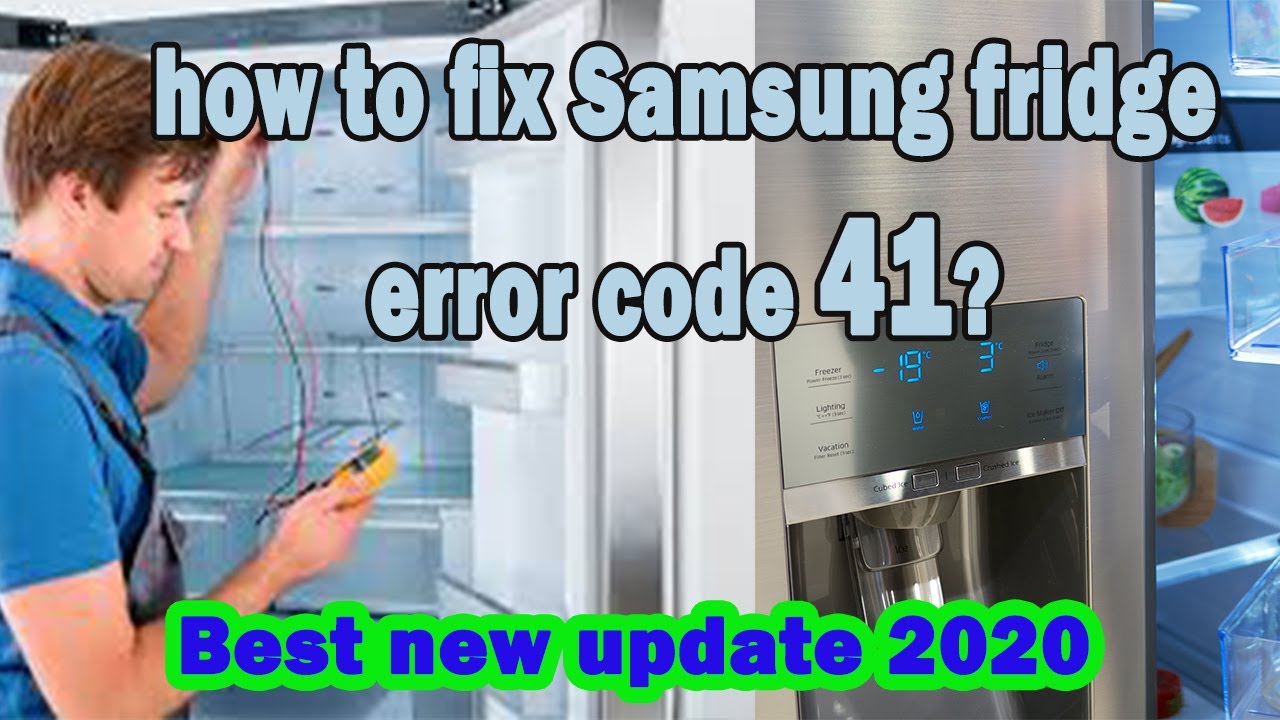Samsung refrigerator error code 41 indicates a communication error between the internal modules of the Family Hub. This can happen due to a power surge or improper connection of the refrigerator doors.
To clear the error code, turn off the refrigerator and unplug it for a minute.
Table of Contents
Understanding Samsung Refrigerator Error Code 41
Understanding Samsung Refrigerator Error Code 41
What is Error Code 41 and its significance?
If you own a Samsung refrigerator, you may have encountered an Error Code 41 at some point. Error Code 41 is a communication error that occurs when there is a disconnection between the internal modules of the refrigerator’s Family Hub. This error is significant as it can affect the performance of your refrigerator and its connected features.
Reasons that trigger Error Code 41
Several factors can trigger Error Code 41 in your Samsung refrigerator. It often occurs due to a power surge or improper connection of the refrigerator doors. These issues can result in a communication error between the internal modules of the Family Hub. To resolve this error, you can try turning off the refrigerator and unplugging the power supply for a minute.
How Error Code 41 affects refrigerator performance
Error Code 41 can have a significant impact on the performance of your Samsung refrigerator. When the internal modules of the Family Hub experience a disconnection, it can lead to a temporary system glitch. This can cause issues with the refrigerator’s defrost system and its network communication. In some cases, it may also indicate that the software on the Family Hub is outdated.
To fix Error Code 41, you can try rebooting the Family Hub using the power switch located on the inside of the refrigerator. If the error persists, it is recommended to contact a professional technician for assistance.
Troubleshooting Samsung Refrigerator Error Code 41
If you own a Samsung refrigerator and have encountered Error Code 41, you may be wondering what steps you can take to resolve the issue. Error Code 41 on a Samsung refrigerator indicates a communication error between the internal modules of the refrigerator, often caused by a power surge or loose connections. In this section, we will walk you through the troubleshooting steps you can take to resolve Samsung Refrigerator Error Code 41.
Step 1: Power cycling the refrigerator
The first step in troubleshooting Samsung Refrigerator Error Code 41 is to power cycle the refrigerator. This simple process can often resolve any minor software glitches or communication errors. Follow these steps to power cycle your Samsung refrigerator:
- Unplug the refrigerator from the power outlet.
- Wait for at least 1 minute.
- Plug the refrigerator back into the power outlet.
Power cycling the refrigerator allows the internal modules to reset and establish a fresh connection, potentially resolving the communication error causing Error Code 41.
Step 2: Checking for loose connections
If power cycling the refrigerator did not resolve Error Code 41, the next step is to check for any loose connections. Loose connections can disrupt the communication between internal modules and trigger this error code. Follow these steps to check for loose connections:
- Unplug the refrigerator from the power outlet.
- Locate the connection points on the back of the refrigerator, such as the power cord and other cables.
- Ensure that all connections are securely plugged in.
- Once you have checked all connections, plug the refrigerator back into the power outlet.
Checking for loose connections and securing them can often resolve the communication error and clear Error Code 41 on your Samsung refrigerator.
Step 3: Resetting the refrigerator controls
If the previous steps did not resolve Error Code 41, you can try resetting the refrigerator controls. This process can reset any software settings that might be causing the communication error. Follow these steps to reset the refrigerator controls:
- Locate the control panel on the front of the refrigerator.
- Press and hold the Power Freeze and Power Cool buttons simultaneously for 10 seconds.
- Wait for the control panel to reset and the refrigerator to restart.
Resetting the refrigerator controls can often resolve software-related issues and clear Error Code 41 on your Samsung refrigerator.
Step 4: Clearing the error code using manufacturer’s instructions
If the previous steps did not clear Error Code 41, you may need to consult the manufacturer’s instructions for your specific Samsung refrigerator model. The manufacturer’s instructions may provide specific steps or codes to clear the error code. Follow the instructions provided by Samsung to clear Error Code 41.
By following these troubleshooting steps, you should be able to resolve Samsung Refrigerator Error Code 41 and restore your refrigerator’s normal functioning. If the issue persists, it is recommended to contact Samsung customer support for further assistance.
Solutions For Samsung Refrigerator Error Code 41
Solution 1: Verifying power supply stability
If you are experiencing Samsung refrigerator error code 41, which indicates a communication error, the first solution to try is verifying the stability of the power supply. This error code often occurs after a power surge or if the refrigerator doors have not been properly connected.
To resolve this issue, follow these steps:
- Turn off your refrigerator.
- Unplug the power supply from the outlet.
- Wait for a minute to allow any residual power to discharge.
- Plug the power supply back in and turn on your refrigerator.
This simple power cycle can often reset the communication error and restore normal functionality to your Samsung refrigerator.
Solution 2: Replacing faulty components
If the power supply stability check did not resolve the error code, the next solution is to replace any faulty components that may be causing the communication issue. This could include damaged wiring, loose connections, or malfunctioning internal modules.
We recommend contacting a professional appliance technician or Samsung authorized service center to diagnose and replace any faulty components. They have the expertise and tools required to safely troubleshoot and repair your refrigerator.
Solution 3: Contacting customer support for advanced troubleshooting
If the previous solutions did not resolve the error code, it is recommended to contact Samsung customer support for advanced troubleshooting assistance. They have technicians who can provide specific guidance based on your refrigerator model and the error code.
To contact Samsung customer support, visit the official Samsung website or call their customer service hotline. Be prepared to provide your refrigerator model number and a detailed description of the error code and any troubleshooting steps you have already attempted.
By following these solutions, you can effectively resolve Samsung refrigerator error code 41 and restore the proper functioning of your refrigerator.
Frequently Asked Questions Of Samsung Refrigerator Error Code 41
What Is Error Code 41 C On Samsung Refrigerator?
Error code 41 C on a Samsung refrigerator indicates a communication error. This can happen due to a power surge or improper connection of the doors. Try turning off the refrigerator and unplugging it for a minute to reset the error code.
How Do I Clear The Error Code On My Samsung Refrigerator?
To clear the error code on your Samsung refrigerator, follow these steps: 1. Turn off your refrigerator and unplug it for a minute. 2. Check if the doors are properly connected. 3. If there was a power surge, it may have caused a communication error.
4. Restart the Family Hub using the power switch inside. 5. If the error persists, try updating the software or contact Samsung support.
What Are The Codes On Samsung Fridge?
The codes on a Samsung fridge are error indicators that help diagnose and troubleshoot issues. These codes can indicate problems with communication, power surges, connectivity, or outdated software. Resetting the fridge and ensuring proper connections can often clear these error codes.
Conclusion
Dealing with error codes on your Samsung refrigerator can be frustrating, but with the right knowledge, you can easily resolve them. Whether it’s a communication error or a problem with the defrost system, there are steps you can take to clear the error codes and get your refrigerator back to working order.
By following the troubleshooting tips and rebooting the Family Hub, you can overcome temporary glitches and restore the proper functioning of your appliance. Don’t let error code 41 be a cause for concern – you have the power to fix it!